Collecting a noise measurement for the Noise Across America study
The NIOSH Sound Level Meter App is a free app developed by the CDC to measure noise exposures. It's a simple tool that allows you to collect noise levels on your iOS device.
Step 1. Download the app and install the app
 Download the app for free from iTunes.
Download the app for free from iTunes.
Step 2. Start the app on your iOS device
The screen will look the one below, with the noise level that you're experiencing right now, this second, shown in big numbers at the top. The rows below the big numbers will probably be blank because you haven't collected a noise level measurement yet.
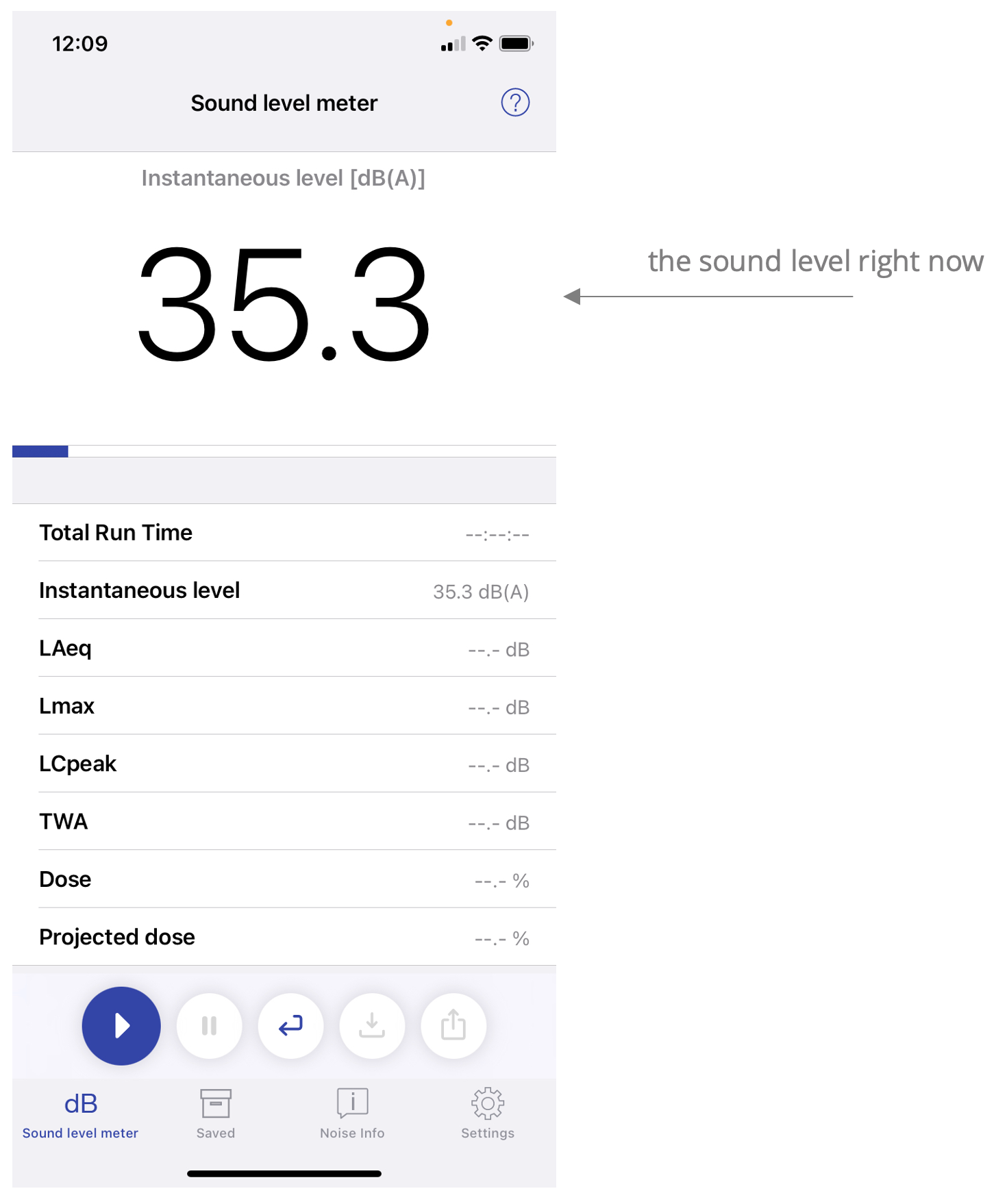
Step 3. Collect a noise measurement
We are less interested in the noise level right now, this second, because it can fluctuate second by second.
Instead, we want to measure the average noise level over a period of several minutes.
We recommend collecting a noise measurement over a 15-minute period if possible.
To collect a noise measurement, notice on the bottom of the screen, there are five major buttons: Start, Pause, and Reset:

The Start button starts measuring the noise level. If you press it, you'll see the Total Run Time start to count up the duration of the your noise measurement when it's running.
Note that when you press Start, the app is not recording audio (it's not saving what you hear or what people around you are saying), the app is simply measuring the amount of sound energy that's present during your measurement. It's a number measured in decibel units.
After you've reached about 15 minutes of the Total Run Time, you're done with a measurement. To pause the measurement, press the Pause button.
The screen will look like the one below. Notice that the Total Run Time shows about 15 minutes. This is the duration of the measurement. Also notice the LAeq value. This is the average noise level that was measured over the duration of the measurement.
You will submit the LAeq to the Noise Across America study.
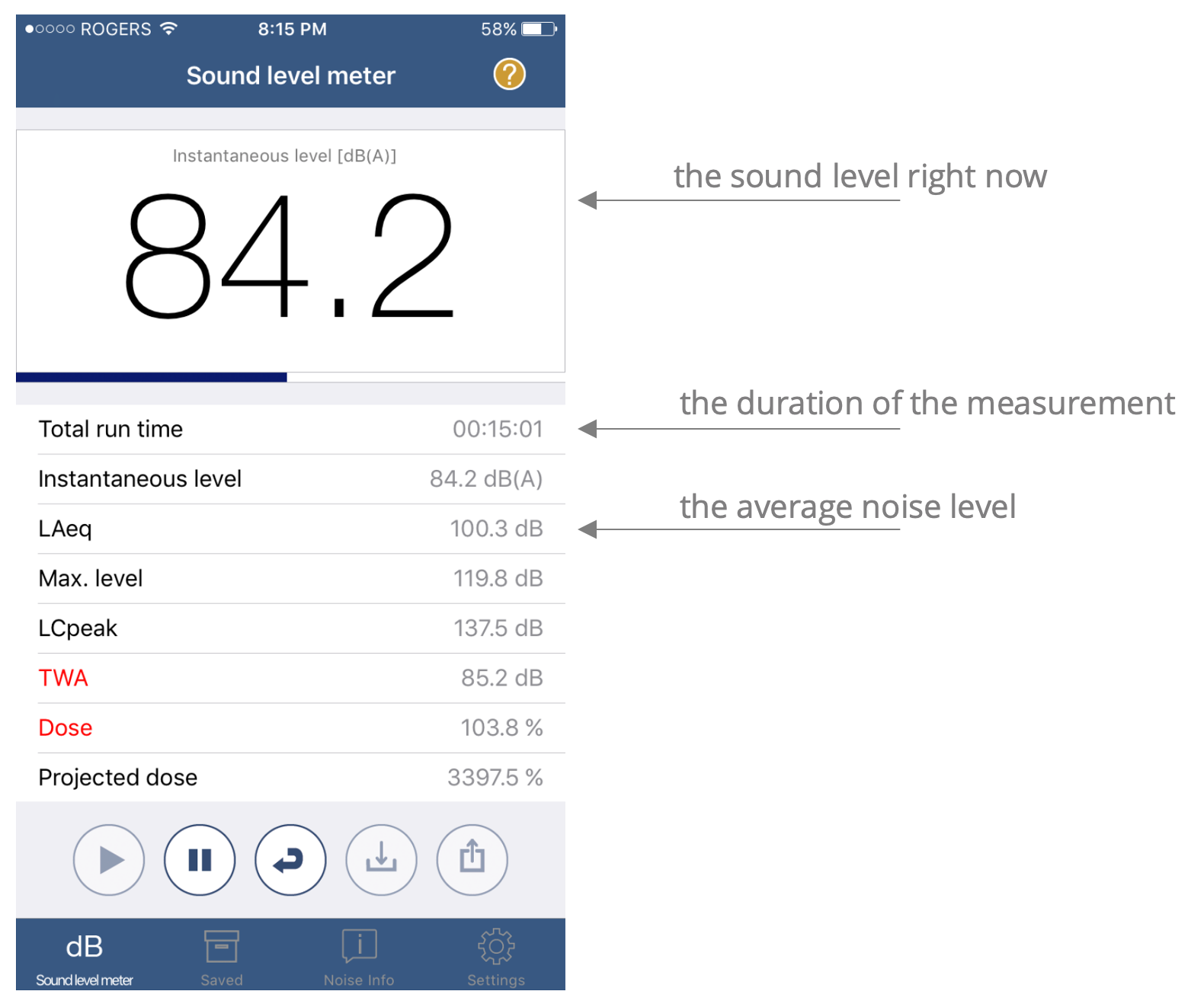
Step 4. Collecting more measurements
We encourage you to make more noise measurements at different times and locations, and submit them to the Noise Across America study. Just keep a log of when and where you made your measurements so that you'll know all the details for your measurements when you submit them on the survey form.
Be sure to press the Reset button (the button that looks like a return arrow below) so that you clear out the previous measurement before pressing the Start button for a new recording.

Final thoughts
For more information on the Noise App, visit CDC's website here.
A detailed user manual for the Noise App is available here.
Return to the Survey
If you came to this web page from the Noise Across America survey, to return to the survey, look for the tab with the survey in your web browser.
If you need to re-open the survey, you can access it at https://redcap.link/noiseamerica
Or via this QR code:
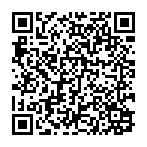
Thanks
Thanks for learning how to use the NIOSH Noise App, and for contributing to the Noise Across America study! Learn more about the Noise Across America Study here.
This study is led by Dr. Edmund Seto, faculty member in the Department of Environmental & Occupational Health Sciences at the University of Washington in Seattle.